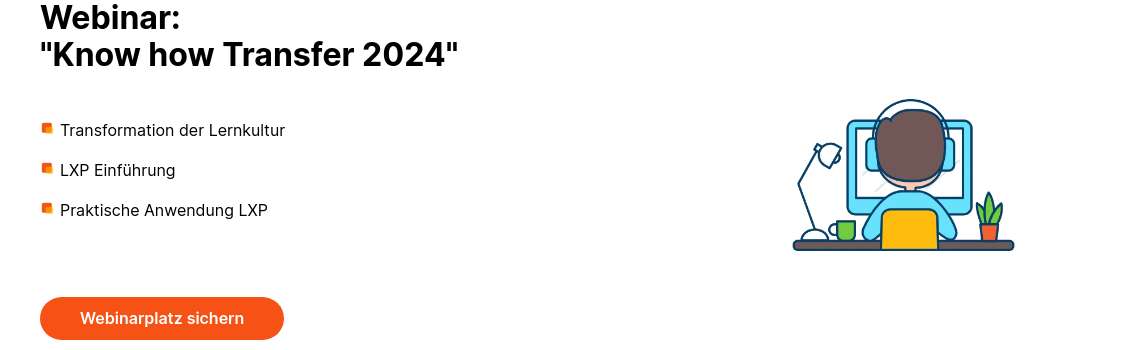Keep track of the group and mandatory content
By
Bjorn Beck
·
1 minute read
Post content, thereby passing on the knowledge to third parties in your own company and expanding your know-how. However, if many sparks are posted on a specific topic, this can quickly become confusing. With the "groups" the content can now be bundled and even assigned to the respective members in the form of compulsory parks.

groups
The possibility that content in the form of sparks can be set independently by each individual user in U2D Aprenia is in itself an excellent concept for collecting employee knowledge internally and centralizing it in one place.
Nevertheless, there are topics that by far do not affect or even appeal to everyone.
The " groups " can be used to summarize both target groups and topics.
For example, all new employees can find important information about starting in the company in the "Onboarding" group. All Sparks related to the topic "Bitcoin" are bundled as an example in the group "Cryptocurrencies".
Nevertheless, there are topics that by far do not affect or even appeal to everyone.
The " groups " can be used to summarize both target groups and topics.
For example, all new employees can find important information about starting in the company in the "Onboarding" group. All Sparks related to the topic "Bitcoin" are bundled as an example in the group "Cryptocurrencies".
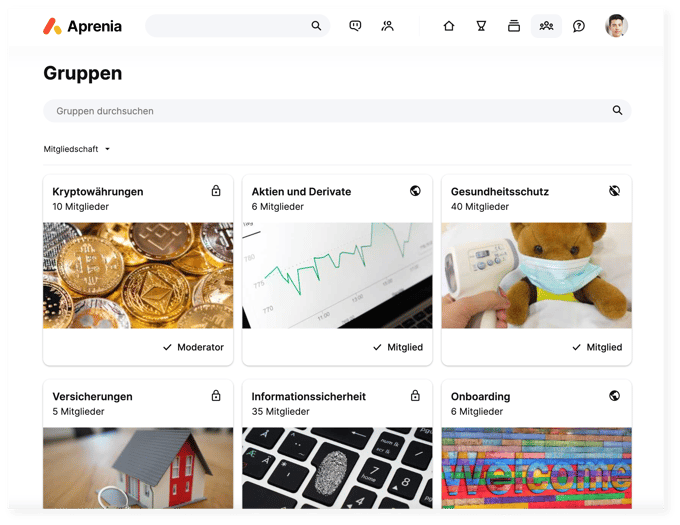
Visibility
can also be used to control which user can become a member of the group.
There is the possibility that every employee can join the group (public), a moderator decides about them (closed) or only an administrator decides whether the group is displayed (hidden).
These can be displayed under the menu item "Groups" and created or edited under the administrations.
There is the possibility that every employee can join the group (public), a moderator decides about them (closed) or only an administrator decides whether the group is displayed (hidden).
These can be displayed under the menu item "Groups" and created or edited under the administrations.
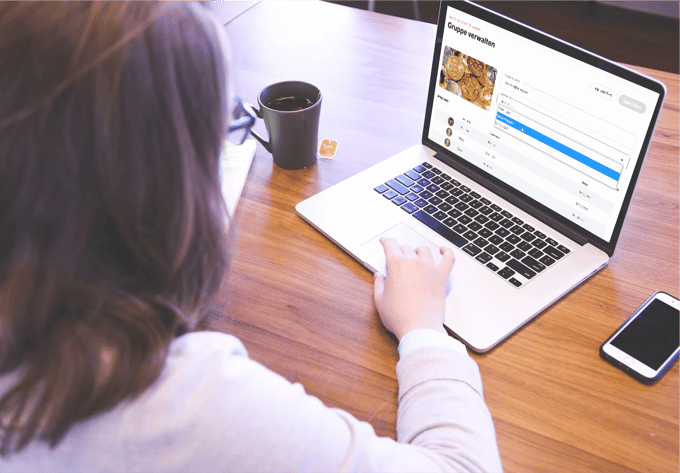
Mandatory parks
A Spark can be made compulsory for members of a group.
Each group member must complete the selected Spark(s) within a specified time period. The user confirms with a checkbox that the content has been read and internalized.
Knowledge articles and video parks can also be made binding in this way.
Each group member must complete the selected Spark(s) within a specified time period. The user confirms with a checkbox that the content has been read and internalized.
Knowledge articles and video parks can also be made binding in this way.
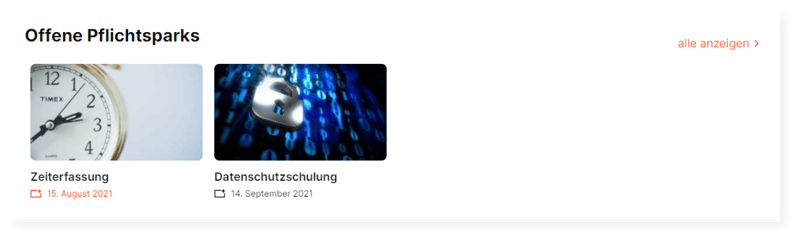
Entry list
The creator of the mandatory park can use the list of participants to track both the learning success of the group members and that of the users outside of the assignment.
A quick distinction is made using icons that display the participant status.
A quick distinction is made using icons that display the participant status.